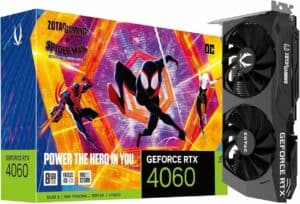Products at a Glance
How did we pick the best GPU for Nvidia DLAA in Cyberpunk 2077?
In the pursuit to identify the best GPU for Nvidia DLAA in Cyberpunk 2077, we traverse through a myriad of publicly available benchmarks and performance data. This method is instrumental in assessing the GPUs’ capabilities in running DLAA smoothly and reliably within the dynamic and demanding environment of Cyberpunk 2077.
Moreover, we place substantial weight on user reviews and community discussions as well as our own testing. These platforms often present a more unfiltered and practical view of the GPU’s performance, especially concerning DLAA in Cyberpunk 2077. Looking for a GPU that’s good in other games too? Check out our best GPU for 4K gaming guide. You can also see our selections of best GPUs for 1440p 144Hz
Product Reviews
- Capable of up to 8K gaming... at a push
- Better performer than the RTX 4080 and pushes the RTX 4090 in our testing
- 16GB of VRAM gives you plenty of headroom
- Still expensive for what it is - but that's to be expected for a top-end card
- On the bulkier side so be careful if you're creating a compact build
- Not much of an upgrade over the RTX 4080 but still a better card
When talking pure muscle, it’s hard not to mention the RTX 4080 Super. Now, before you say it, yes the power-hungry RTX 4090 is the more powerful card, but in our tests, the Super offered fantastic performance for a smaller price tag. As per our benchmarking, which uses Cyberpunk 2077 as one of the games to stress-test the card, we found the Super was able to average 125fps in 1440p and 51fps in 4K natively – without DLSS AI upscaling enabled.
A large part of this is down to its generous 16GB of VRAM. While at first glance it doesn’t look like much of an upgrade over the RTX 4080 it replaces, look closer and you’ll notice a faster base clock speed of 2295 MHz and a boost clock of 2550 MHz. Add to the mix a little more memory bandwidth with the Super’s 736.3 GB/s compared to the base model’s 716.8 GB/s, and you’ve got a decent upgrade.
- Compact and efficient design
- Exceptional 1440p performance, despite the fact the Super version is out
- Plenty of offers on these cards
- Cheaper than the RTX 4070 Ti Super
- Replaced by the Super version, which is more powerful
- Not the best option for those wanting a 4K card
When it comes to punch-packing performance in a compact form, the RTX 4070 Ti is still a decent card – despite the fact the Super version has replaced it. Under the hood there’s a decent 12GB GDDR6X of VRAM and a robust memory interface of 192-bit, which helps drive strong 1440p performance. It’s not just about the specs; the practical design and the power efficiency of this GPU make it a top choice for those with limited space and power resources. Plus, as it’s an older card there are usually plenty of offers around.
For gamers with space constraints, this GPU is a dream come true. Despite its compact two-slot, three-fan design, the RTX 4070 Ti doesn’t compromise on performance. As per our RTX 4070Ti review, we found it delivers a robust gaming experience, even on demanding titles like Cyberpunk 2077, ensuring smooth and crisp gameplay. The downside? It’s not a Super, but then it does come in cheaper, making it a decent contender for those on a budget.
- Strong 4K performance but really shines at 1440p
- Excellent for ray tracing and a solid cost-effective upgrade for those on 2nd gen cards
- 12GB VRAM is plenty for Cyberpunk, so long as DLSS enabled
- Hefty price tag and opt for the 12GB model, not the 10GB
- Relatively large, especially some of the partner cards
- Older Ampere tech so doesn't support DLSS 3.0
In the galaxy of gaming, the Gigabyte GeForce RTX 3080 Ti Eagle OC is a star shining brightly – albeit one that will soon struggle to make it on to these lists. This last-gen powerhouse, with a base clock of 1365MHz and a boost clock that soars to 1680MHz, is equipped with a mammoth 12GB VRAM. With these specs, the card is tailored to effortlessly handle demanding games like Cyberpunk 2077, especially when it comes to ray tracing. Despite the surplus of VRAM, we would always recommend using DLSS to maximise FPS with this card, should you go for it.
The Gigabyte GeForce RTX 3080 Ti Eagle OC is a boon for gamers aiming for 4K high fps gaming and can still holds its own today. However, as per usual, we would always recommend opting for the newer gen if budget allows. A large part of this is because you won’t be able to benefit from DLSS 3.0. Still, the RTX 3080 is a decent, cost-effective upgrade for those jumping from second-gen Nvidia cards such as the RTX 2080 Ti.
- Balanced power and performance - especially for the price
- Efficient and straightforward design and good entry point into the 40 Series
- 8GB of VRAM is plenty for 1080p and good for 1440p
- Pricier than AMD counterparts but a well-built card
- 8GB version of the card isn't enough VRAM for serious gamers
Embarking into the world of 1080p gaming, the RTX 4060 Ti stands as a beacon of balance and performance. Powered by NVIDIA DLSS 3 and ultra-efficient Ada Lovelace architecture, it boasts a core clock of 2310MHz and a boost clock of 2535MHz. We concluded in our 4060 Ti review that this GPU is ideal for those yearning for stellar 1080p gaming. While the price may be a bit more compared to its AMD counterparts, the stunning performance coupled with DLSS 3.0 makes every penny worth it. TheRTX 4060 Ti is a straightforward, no-nonsense GPU that gets the job done, proving that good things do indeed come in small packages. However, for those wanting more headroom, opt for the 16GB version.
DLAA, or Deep Learning Anti-Aliasing, is a technology that uses deep learning to improve image quality in video games. It works by employing AI and machine learning to produce images that look like a high-resolution without the heavy computational load.
Things to consider
When venturing into the selection of the best GPU for Nvidia DLAA in Cyberpunk 2077, certain features and considerations stand out. One essential element is the GPU’s computational prowess. DLAA, or Deep Learning Anti-Aliasing, employs intricate algorithms to boost image quality, putting a considerable load on the GPU.
Moreover, the GPU’s compatibility with your system’s existing components is crucial. It’s not just about slotting in the most potent card but ensuring your power supply, cooling solutions, and physical space are up to the task.
Does DLSS help Cyberpunk?
Yes, immensely. In Cyberpunk 2077’s Ray Tracing: Overdrive Mode, DLSS 3.5’s new Ray Reconstruction technique improves the quality and clarity of reflections. The global illumination becomes even more accurate, and lighting becomes more dynamically responsive, providing an enhanced, immersive, and more realistic gaming experience. Ultimately, it can help deliver the best graphics for Cyberpunk 2077.
Our Verdict
In closing, the journey to find the Best GPU for Nvidia DLAA in Cyberpunk 2077 brings us across various terrains of power, performance, and price. The RTX 4080 Super stands tall for those seeking no compromise in gaming excellence, while the RTX 4070 Ti is a fantatsic option for those focusing on efficiency and 1440p performance.
The 3080 Ti emerges as a past-gen gem for 1440p and 4K gaming, and the RTX 4060 Ti 8GB is a balanced warrior for those targeting 1080p. If you’re looking for more ideas, make sure to check out our best GPU guide, which include the latest offerings from both Nvidia and AMD.