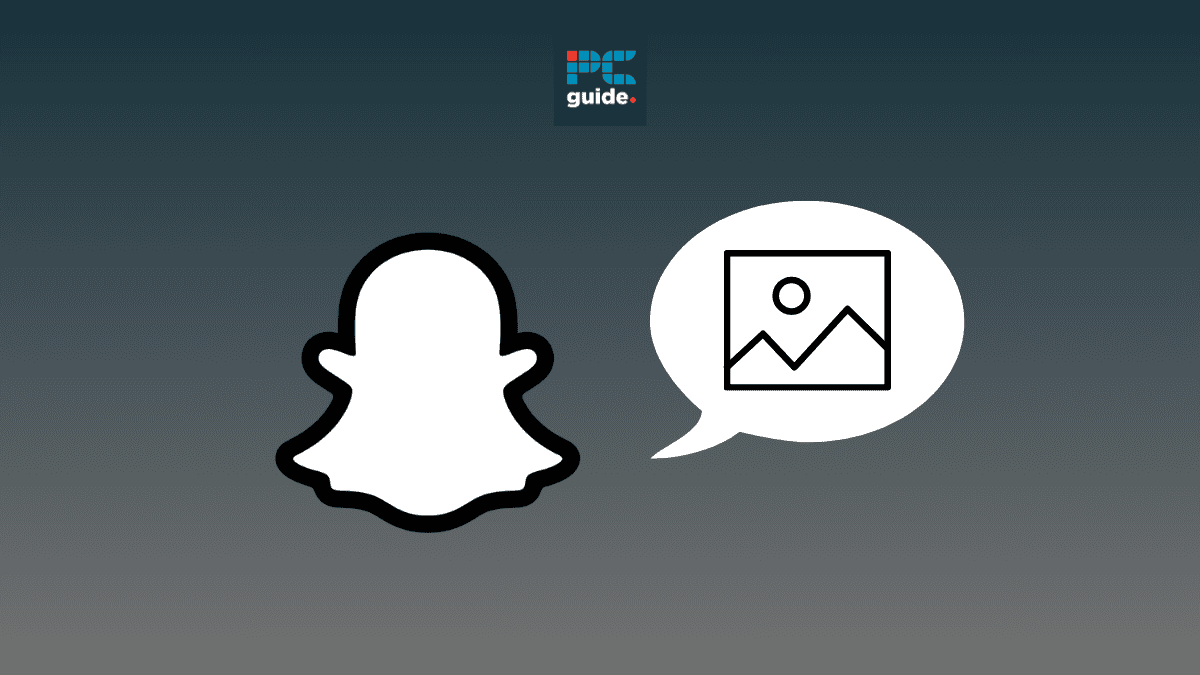Are you prepared to transition from traditional social media platforms like Twitter and embrace the unique Mastodon network? As a Twitter user, you’ll appreciate the decentralized nature of this platform, where picking the right Mastodon server becomes pivotal for a streamlined and personalized experience.
Let’s delve into some practical tips that can guide you in choosing the perfect Mastodon server for your needs. Whether you’re creating a new Mastodon account or migrating from an old account, these guidelines will be useful.
Just a tap on the server’s description can give you insight into its purpose and community. Keep an eye on open registrations as they indicate a welcoming server. Moreover, understanding the use of hashtags on your chosen server can enhance your interaction within the Mastodon community.
Understanding Mastodon Servers
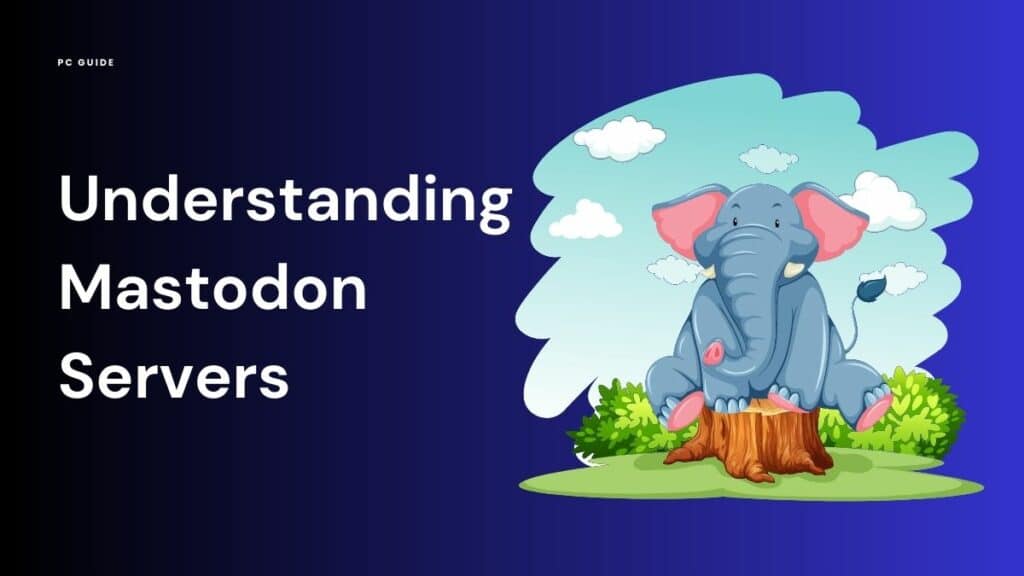
Mastodon servers, also known as instances, are the backbone of the Mastodon social network. Each server is an independent entity operated by individuals, groups, or organizations, each with its own set of rules and moderation policies. This decentralization is a key feature of Mastodon, allowing for a diverse range of communities and topics.
What’s the point of Mastodon servers?
Mastodon servers allow for decentralization, giving users more control over their social media experience. Each server operates independently, allowing for diverse communities and moderation policies.
The Role of Admins in Mastodon Servers
Admins play a crucial role in managing Mastodon servers. They set the rules, handle content moderation, and ensure a safe and respectful environment for all users. Before joining a server, it’s important to familiarize yourself with its rules and the admin’s moderation policy.
Exploring the Mastodon Server Covenant
The Mastodon Server Covenant is a set of guidelines that server admins can choose to follow. It includes commitments to active moderation against hate speech, the promotion of a safe and inclusive environment, and transparency in server rules and decision-making processes.
Choosing the Right Mastodon Server
Choosing the right Mastodon server is crucial to your experience on the platform. Factors such as the server’s language, region, sign-up speed, and moderation policy can influence your decision. Websites like JoinMastodon.org provide extensive lists of servers, making the selection process streamlined and painless.
Understanding the Local Feed and Timeline
On Mastodon, your local feed consists of toots (Mastodon’s equivalent of tweets) from users on the same server. The timeline, on the other hand, can include posts from users across different servers, depending on your settings. This allows for a rich and diverse social media experience.
What is the best server for Mastodon?
The “best” server depends on your individual needs and preferences. Consider factors such as the server’s language, region, moderation policies, and community when choosing a server.
Picking a Mastodon Server for Yourself
Start with Research
Gather information about different Mastodon servers available. Consider factors such as server uptime, user reviews, and server rules to ensure compatibility with your needs.
Think About Community
Look for a server that aligns with your interests and values. Joining a server with like-minded individuals will enhance your Mastodon experience and foster meaningful connections.
Evaluate Server Performance
Check for server responsiveness and speed. Quick and reliable service will ensure smooth interactions and minimal downtime.
Consider Server Moderation
Review the server’s moderation policies and guidelines to ensure a safe and inclusive environment. Look for servers with active moderation to maintain a positive and respectful community.
Examine User Population
Evaluate the number of active users on a server. A larger user base can offer more diverse content and increased opportunities for engagement.
Explore Customization Options
Consider the customization features available on a server. Look for servers that allow you to personalize your profile and enhance your Mastodon experience.
Look for Interconnected Servers
Some servers are part of a broader Mastodon network called the “Fediverse.” Joining a server within this network allows you to connect with users on other servers, expanding your reach and connections.
Check Data Backup & Privacy
Ensure the server has proper data backup measures to safeguard your information. Additionally, review the server’s privacy policies to ensure your data is protected.
Test the User Interface
Take a tour of the server’s user interface to assess its user-friendliness. A well-designed and intuitive interface can greatly enhance your Mastodon experience.
Seek Support & Accessibility
Consider the availability of support resources and accessibility features on the server. Having accessible options and a responsive support team will help address any concerns or issues you may encounter.
Interacting Across Mastodon Servers
One of the unique features of Mastodon is its federated nature. Even if you have an account on one server, you can follow and interact with users from different servers. This interconnectivity, part of the larger “Fediverse,” allows for a broad range of conversations and interactions.
Can I follow users from different servers?
Yes, Mastodon’s federated nature allows you to follow and interact with users from any server, not just your own.
Migrating Between Mastodon Servers
If you’re not satisfied with your current Mastodon server, you can move to a different one. While the process requires some steps, resources like the video guide “How to migrate to a new Mastodon server as easily as possible” on YouTube can help make the transition smoother.
Can I switch to a different server after creating my Mastodon account?
Yes, Mastodon allows users to migrate their accounts between servers. However, it’s important to note that while your followers and following list can be transferred, your old toots will remain on the original server.
What happens to my toots when I switch servers?
Your toots remain on your old server even after you switch to a different one. They will still be accessible as long as your old account is not deleted.
FAQs
How do I switch to a different Mastodon server?
You must create a new account on the desired server to switch to a different Mastodon server. Sign up with your email address, choose a username, and explore the new server’s features. You can still follow and interact with users from your previous server using the “remote follow” feature.
Which are the biggest Mastodon servers?
The size of Mastodon servers can vary, with some hosting thousands of users. You can find information about the size of different servers on websites like JoinMastodon.org.
Conclusion
Navigating the list of servers and choosing the ideal Mastodon server plays a key role in shaping your social media journey. Keep in mind the points we’ve discussed as you explore this unique platform. With the right server, you’ll experience a personalized home feed, get to understand the significance of boosts, and even meet new people from diverse backgrounds.
Carefully reading a server’s description is essential in this selection process, as it provides an understanding of its community and purpose. Moreover, remember that direct messages (DMs) work differently here, ensuring a safe, non-intrusive online environment. And if you ever feel the need to switch servers, Mastodon also provides an easy ‘export and move followers’ feature, simplifying your transition.
So, embark on your Mastodon journey today. Engage, interact and explore this platform that’s fast becoming a preferred choice for internet users globally.